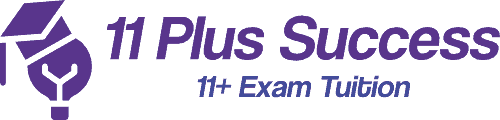We would like to share some technical suggestions for you if you are having difficulties with quiz answer submission.
This is when you have answered all the questions on a quiz and then when you go to submit the quiz, the answers are lost and you are sent back to the top of the quiz. This can be frustrating though there are reasons as to why this may be happening.
- Are you using Internet Explorer to open up the course? This is an older browser version which older tablets use so there may be problems with the scripts.
- Using software to block Javascript or Cookies may also cause issues.
- Using Safari as your browser (on Apple devices) can result in sessions being lost when switching apps. If this is the case then we would suggest trying Google Chrome or Firefox.
- Another option that may help is ‘Clearing Browser Cache’ especially on Ipad devices which have less data storage capacity and so can become congested faster than if you were using a computer or a laptop.
- Selecting the ‘remember me’ check box will help when logging in.
- Finally, another safe option would be to write down your answers for the longer 50-100 question quizzes and then entering the answers in altogether in the end. This will ensure that all the answers are saved as they will be entered within the time frame. Each quiz has an advanced cookie protection which saves the answers up to 1.5 hours so any time spent longer than this on a single quiz may cause issues.
We hope this helps to solve any temporary issues though if you are still experiencing any difficulties then please do not hesitate to contact us at: support@11plussuccess.co.uk as we are always happy to help.
Happy learning!